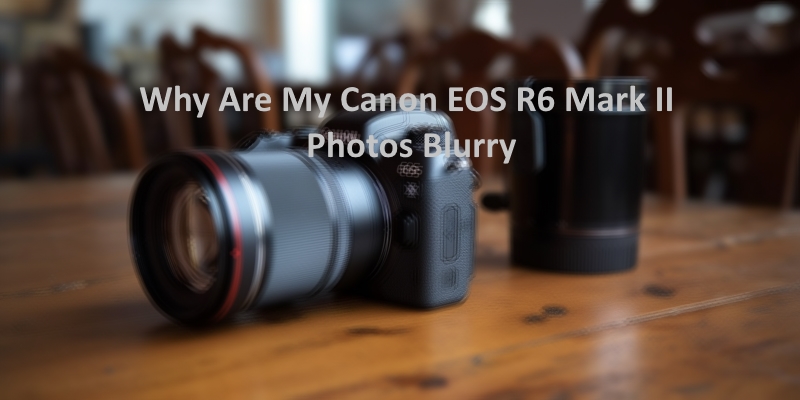
If your Canon EOS R6 Mark II photos are coming out blurry, there are several possible reasons for this issue.
Blurry photos can be frustrating, especially when you are trying to capture a special moment or scene. In this article, we will explore some of the most common reasons why your photos might be blurry, and offer some tips on how to avoid this problem.
Shutter Speed
One of the most common reasons for blurry photos is a slow shutter speed. This can occur when there is not enough light available or when you are shooting in low light conditions. When your shutter speed is too slow, your camera’s sensor is exposed to light for a longer period of time, which can result in motion blur. To avoid this, make sure that your shutter speed is fast enough to freeze the motion of your subject. If you are shooting in low light conditions, consider using a tripod or increasing your ISO to allow for a faster shutter speed.
Autofocus Issues
Another common cause of blurry photos is autofocus issues. If your camera is not focusing on the right part of your subject, or if it is focusing on the wrong area, your photos may come out blurry. To avoid this problem, make sure that your camera’s autofocus is set correctly. You may need to adjust the focus point, or switch to manual focus to ensure that your subject is in focus.
Camera Shake
Camera shake is another common cause of blurry photos. This can occur when you are holding your camera and moving it around while taking a photo. To avoid camera shake, make sure that you are holding your camera steady, and use a tripod or other stabilizing device if necessary. You can also try using your camera’s image stabilization feature, which can help to reduce the effects of camera shake.
Lens Issues
Finally, lens issues can also contribute to blurry photos. If your lens is dirty, scratched, or damaged in any way, it can affect the quality of your photos. To avoid this problem, make sure that your lens is clean and in good condition. You can also try using a different lens to see if this improves the quality of your photos.
In conclusion, there are several possible reasons why your Canon EOS R6 Mark II photos might be blurry. By understanding these common causes and taking steps to address them, you can improve the quality of your photos and capture the special moments and scenes that matter most to you. Remember to check your shutter speed, autofocus settings, camera shake, and lens condition to ensure that your photos are as sharp and clear as possible.