When you use CameraRay links to buy products, the site may earn a commission. Affiliate Disclosure
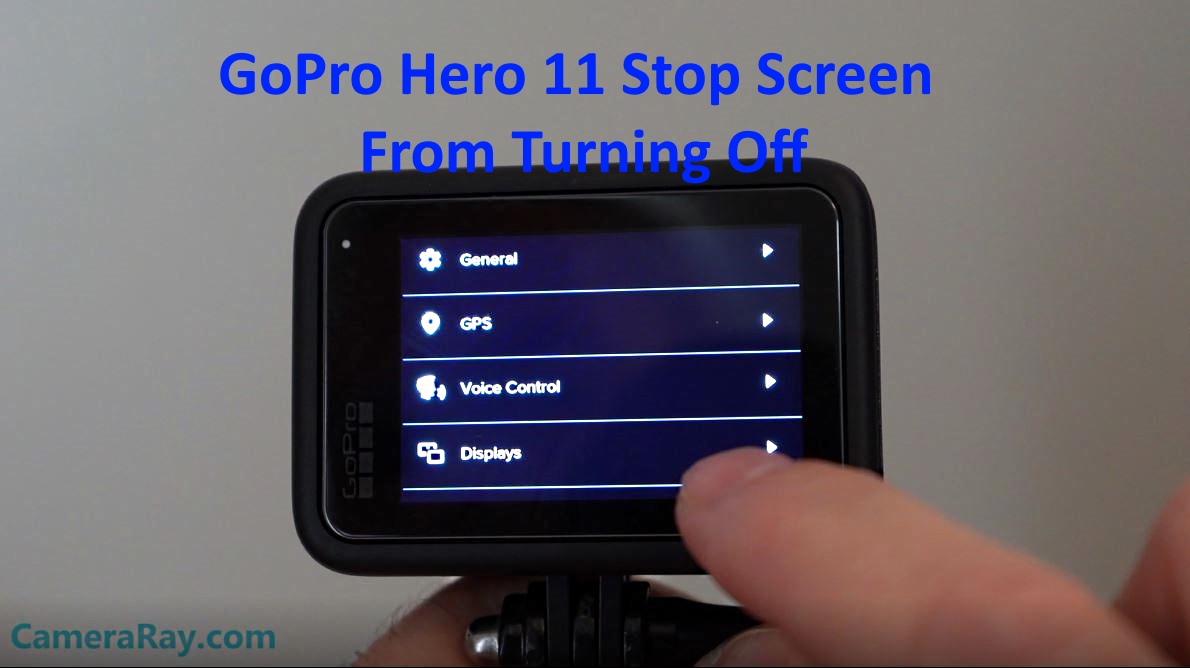
GoPro Hero 11 Black Stop Screen From Turning Off
– How to change setting on GoPro Hero 11 Black. This video will show you how to set your screen to never shut off or stay on from 1 to 5 minutes.
Step to change screen timer on Hero 11 Black:
1. Swipe down on rear screen
2. Swipe left.
3. Tap preferences.
4. Scroll down and tap on Displays.
5. Tap screen saver rear.
6. Tap on desired time limit.
7. Back out to main screen and setting are saved.
You will be able to set your GoPro Hero 11 Black‘s screen to never turn off until you power down. Or, you can set the screen to turn off at 1, 2, 3, or 5 minutes. It will also allow you to do the same with the Hero 11 front screen. More GoPro Hero 11 Black tips cam be found here.