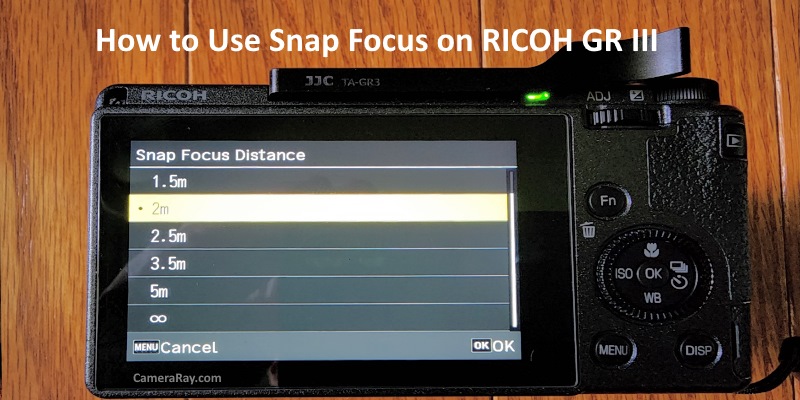
How to Use Snap Focus on RICOH GR III: A Comprehensive Guide.
This guide on using the snap Focus feature works for the Ricoh GR III, Ricoh GR IIIx, Ricoh GR III Diary Edition, and Ricoh GR III Street Edition.
The RICOH GR III, a flagship product from the esteemed Ricoh brand, has been a game-changer in the world of digital photography. With its compact design, superior image quality, and an array of advanced features, it is truly a favorite among professional and amateur photographers alike. One of its most prominent features is the Snap Focus, which allows photographers to focus quickly and efficiently on subjects. If you’re a RICOH GR III owner or thinking of getting one, this article aims to provide an in-depth explanation of how to use this remarkable feature.
Snap Focus: What is it?
Before delving into the how-to, it’s crucial to understand what Snap Focus is. The Snap Focus feature is a type of manual focusing where the camera focuses on a pre-set distance. It allows photographers to bypass the camera’s autofocus system, which can sometimes be slow or less precise, offering a quick and efficient focusing solution for capturing spontaneous moments.
Why Use Snap Focus?
Snap Focus is extremely beneficial when shooting in a dynamic or unpredictable environment, such as street photography. By pre-setting the focus distance, you can ensure sharp images, even when your subject suddenly comes into the frame or moves rapidly. This is particularly useful when there isn’t enough time for the autofocus to adjust, ensuring you never miss a fleeting moment.
Understanding the Basics: Depth of Field and Focus Distance
To use the Snap Focus effectively, it’s important to understand the basics of depth of field (DoF) and focus distance.
The depth of field refers to the area in your shot that is in sharp focus. With a larger DoF, more of your image will be in focus, useful for landscape shots, for example. With a smaller DoF, less of your image will be in focus, which can help create a beautiful bokeh effect for portraits.
Focus distance, on the other hand, is the distance between the camera and the subject that you want in sharp focus. By adjusting the focus distance, you can decide which part of your image you want in focus.
How to Set Up Snap Focus on RICOH GR III
Setting up Snap Focus on your RICOH GR III is straightforward. Here are the steps:
Power up your camera and press the Menu button.
Navigate to the [Shooting] menu.
Scroll down to the [Focus] option and select [Snap].
You will then be able to set your desired focus distance. The options are usually 1m, 1.5m, 2m, 2.5m, 5m, and ∞ (infinity).
How to Use Snap Focus
More GR III Tips and Tricks here.
Using Snap Focus comes down to anticipating the distance between you and your subject and setting your camera accordingly.
1. Choose Your Distance: Begin by estimating the distance from your camera to the subject or scene you want to photograph. For example, if you’re doing street photography, and you’re standing on a busy sidewalk, your subjects will typically be around 1-2 meters away from you.
2. Set the Snap Focus Distance: Once you have an estimate, set your Snap Focus distance accordingly. If your subjects are 2 meters away, for example, set the Snap Focus distance to 2 meters.
3. Adjust Your Aperture: The aperture setting can control the DoF. A higher f-stop number (like f/8 or f/16) will give a wider DoF, meaning more of your scene will be in focus. On the other hand, a lower f-stop number (like f/2.8) will give a narrower DoF, blurring more of the background and foreground.
4. Shoot: Now that your camera is set up, you’re ready to capture those fleeting moments. Remember, because your focus distance is pre-set, your camera will not use its autofocus when you press the shutter button. This means that your shots will be in focus instantly, allowing you to capture even the quickest of moments.
Tips for Using Snap Focus Effectively
You may also want to take a look at the best accessories for your Ricoh GR III.
Practice Estimating Distances: Being able to estimate distances accurately is crucial when using Snap Focus. You can practice this skill in your day-to-day life. Try to guess the distance of various objects around you and then measure to see how close you were. With time, you’ll get better at estimating distances, which will make using Snap Focus easier and more effective.
Adjust for Different Scenes: Consider changing the Snap Focus distance for different types of scenes. For instance, if you’re taking a landscape shot, you might want to set your Snap Focus distance to infinity (∞) to ensure everything in the scene is in focus.
Remember the Depth of Field: It’s important to remember that the larger your DoF, the more leeway you have with your focus distance. If you’re unsure about the exact distance to your subject, try using a smaller aperture (higher f-stop number) to increase your DoF and give you a better chance of getting your subject in focus.
Use Snap Focus with Autofocus: The RICOH GR III allows you to use Snap Focus in conjunction with autofocus. If you half-press the shutter button, the camera will use its autofocus. But if you fully press the shutter button without waiting for the autofocus, the camera will use the Snap Focus distance instead. This gives you the best of both worlds, allowing you to use the precision of autofocus when you have time, and the speed of Snap Focus when you don’t.
The Snap Focus feature on the RICOH GR III is a powerful tool that can greatly enhance your photography, particularly in fast-paced situations where quick focusing is essential. By understanding how it works and practicing using it, you can capture those spontaneous moments with clarity and precision. Remember, photography is an art, and as with any art, practice makes perfect. Happy shooting!
Here is a look at the best accessories for your Ricoh GR III.